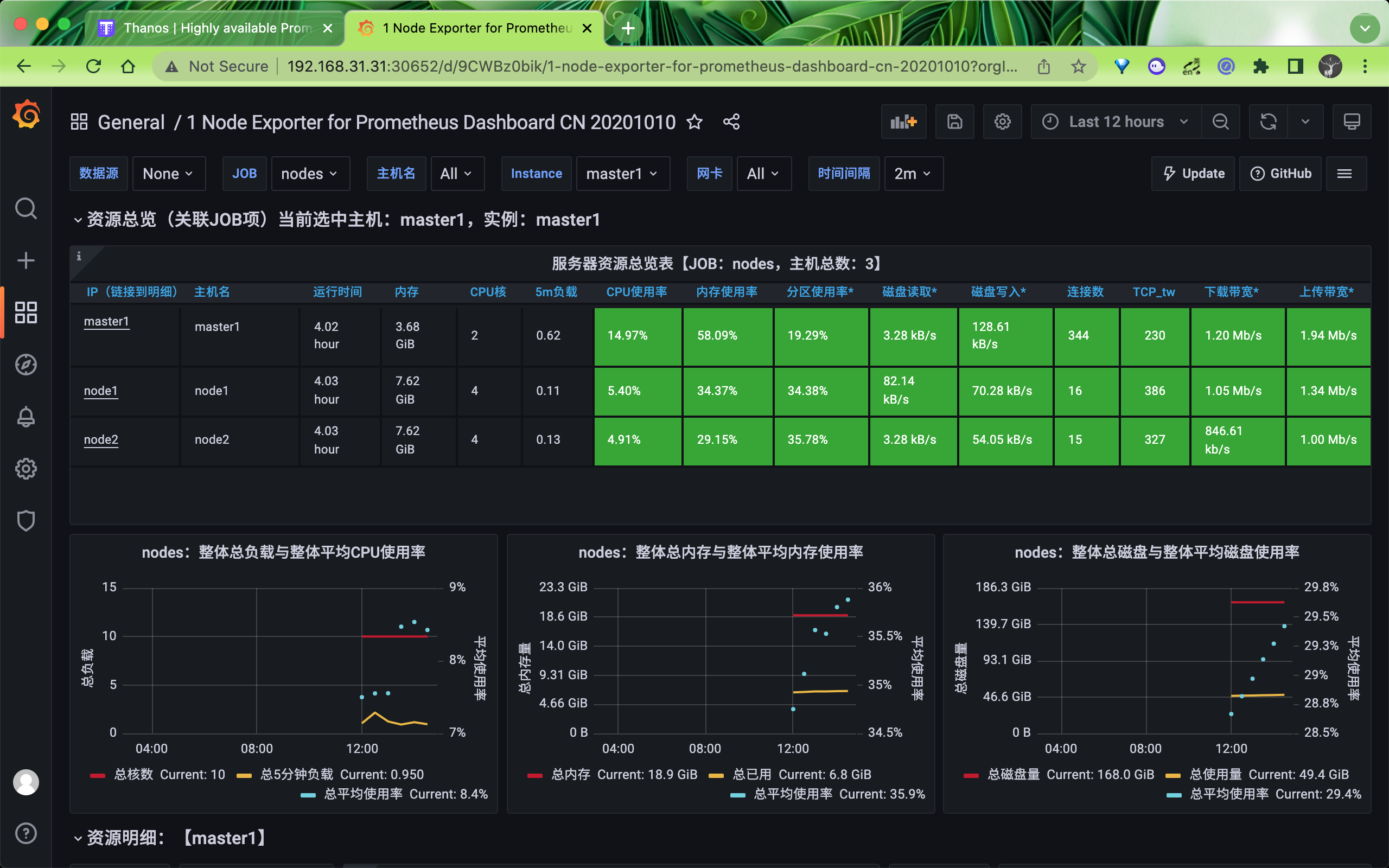Querier 组件
现在我们就创建成功了两个 Prometheus 实例,但是我们真正去使用的时候并不是像上面提到的在前面加一个负载均衡器去查询监控数据,而是使用 Thanos 的 Querier 组件来提供一个全局的统一查询入口。对于 Quierier 最重要的就是要配置上 Thanos 的 Sidecar 地址,我们这里完全可以直接使用 Headless Service 去自动发现:
# thanos-querier.yaml
apiVersion: apps/v1
kind: Deployment
metadata:
name: thanos-querier
namespace: kube-mon
labels:
app: thanos-querier
spec:
replicas: 2
selector:
matchLabels:
app: thanos-querier
template:
metadata:
labels:
app: thanos-querier
spec:
affinity:
podAntiAffinity:
preferredDuringSchedulingIgnoredDuringExecution:
- weight: 100
podAffinityTerm:
topologyKey: kubernetes.io/hostname
labelSelector:
matchExpressions:
- key: app
operator: In
values:
- thanos-querier
containers:
- name: thanos
image: thanosio/thanos:v0.25.1
args:
- query
- --log.level=debug
- --query.replica-label=replica
# Discover local store APIs using DNS SRV.
- --store=dnssrv+thanos-store-gateway:10901
ports:
- name: http
containerPort: 10902
- name: grpc
containerPort: 10901
resources:
requests:
memory: 512Mi
cpu: 500m
limits:
memory: 512Mi
cpu: 500m
livenessProbe:
httpGet:
path: /-/healthy
port: http
initialDelaySeconds: 10
readinessProbe:
httpGet:
path: /-/healthy
port: http
initialDelaySeconds: 15
---
apiVersion: v1
kind: Service
metadata:
name: thanos-querier
namespace: kube-mon
labels:
app: thanos-querier
spec:
ports:
- port: 9090
targetPort: http
name: http
selector:
app: thanos-querier
type: NodePort
容器中的参数 --store=dnssrv+thanos-store-gateway:10901 可以帮助自动发现可以查询指标数据的所有组件;然后创建一个 thanos-querier 的 Serivce 对象可以来提供一个运行 PromQL 的 web 页面,也提供了一个是否对不同集群数据进行去重的入口。直接创建上面的对象:
☸ ➜ kubectl apply -f https://p8s.io/docs/thanos/manifests/thanos-querier.yaml
☸ ➜ kubectl get pods -n kube-mon -l app=thanos-querier
NAME READY STATUS RESTARTS AGE
thanos-querier-cf566866b-r4jcj 1/1 Running 0 3m26s
☸ ➜ kubectl get svc -n kube-mon -l app=thanos-querier
NAME TYPE CLUSTER-IP EXTERNAL-IP PORT(S) AGE
thanos-querier NodePort 10.110.193.50 <none> 9090:31278/TCP 5m11s
部署完成后我们就可以通过 http://<任意节点IP>:31278 去访问 Querier 了,在 Stores 页面下面就会显示通过服务发现获取到的 Sidecar 信息:
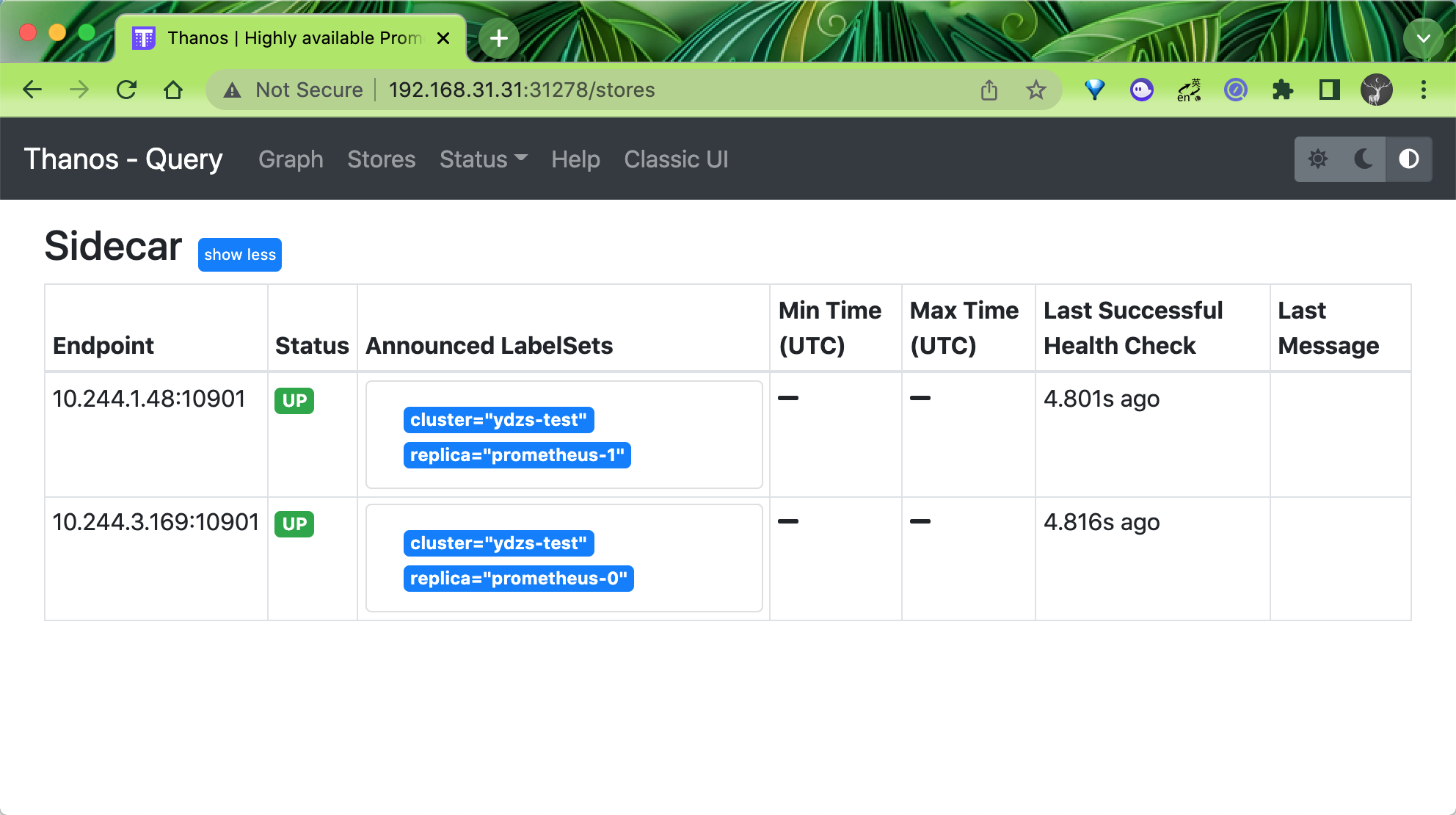
在 Graph 页面下同样可以去使用 PromQL 语句来查询监控信息,这个页面和 Prometheus 原生的页面几乎是一致的,比如我们查询 master 节点的负载信息:
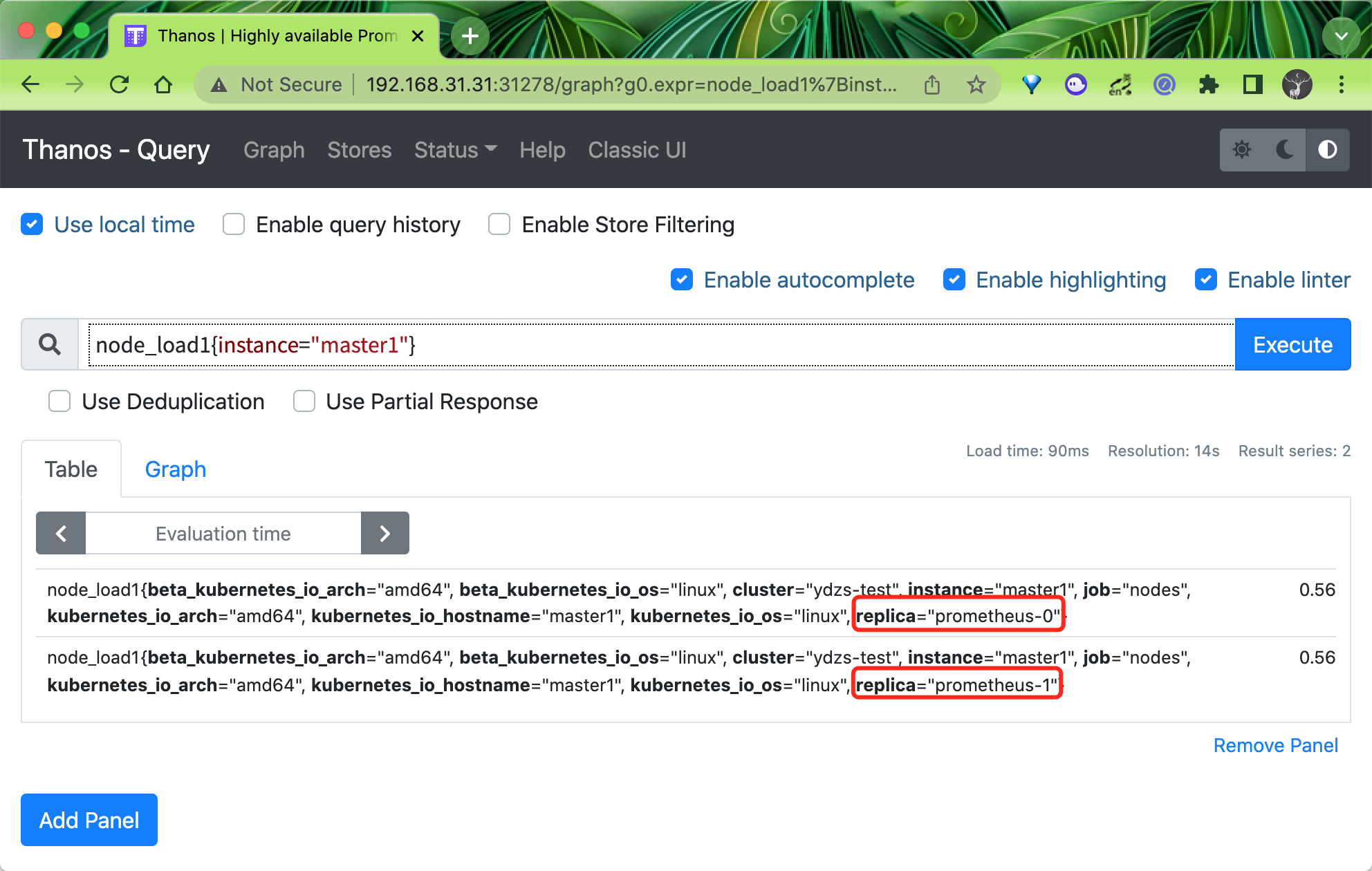
这里我没有勾上 deduplication,所以 Thanos 不会帮我合并数据,所以能够看到 prometheus-0 和 prometheus-1 两条数据,因为我们有两个副本去抓取监控数据。
如果将 deduplication 选中,结果会根据 replica 这个标签进行合并,如果两个副本都有对应的数据,Querier 会取 timestamp 更小的结果:
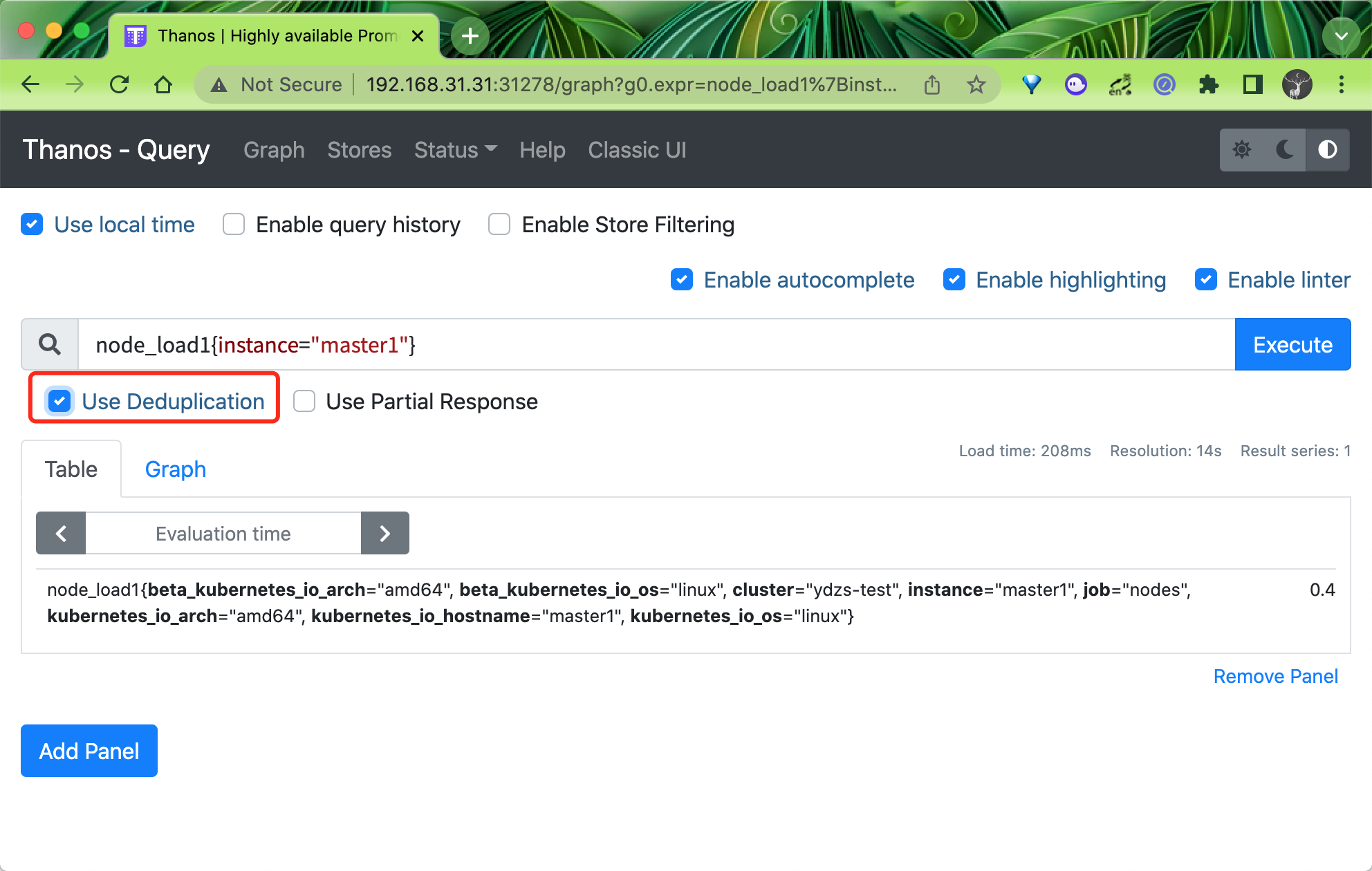
当然这个时候我们在前面章节中 Grafana 里面配置的 Prometheus 的数据源也就失效了,因为现在监控数据的来源是 Thanos Querier,所以我们需要重新配置 Prometheus 的数据源地址为 http://thanos-querier:9090:

之前的监控图表也可以正常显示了: